If you’re new to shooting movies on film, setting your camera f-stop is key to making beautiful exposures! Since most Standard 8mm cameras are manual, I highly recommend using David Quiles’ LIGHT METER APP. It’s free but I also recommending purchasing the $6.00 complete version.
Details can be found at the APP order page – https://play.google.com/store/apps/details?id=com.dq.fotometroNa&hl=en_US
What do I need to know in order to expose my Double 8 roll of film in my Kodak Brownie (or other camera)?
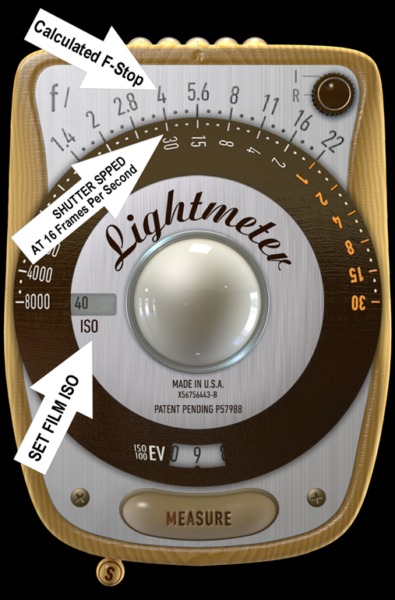
- The suggested frame rate (frames per second running through your movie camera) for Double 8 film is 16 fps (frames per second). Cameras that offer no frame rate option are internally set to 16 fps.
- With a frame rate of 16 fps the shutter speed is approximate 1/30th sec (approximate is close enough – don’t sweat it).
- Know the ISO of the movie film you are shooting (ISO is also referred to as ASA).
Once you have entered the ISO into your Light Meter App, take your incident light reading (the above “white globe”) with same light hitting your subject as the light that is falling on the globe. Right above your shutter speed, you will see the f-stop needed to properly expose your film. (See video below)
Warning: Most vintage camera have a f-stop guide printed on the side of the camera. Please DO NOT USE. This guide was made for film that is no longer manufactured and will give you very poor results is used.
I hope you find this important tip helpful!
